
Have you ever gathered all of your coupons, planned out a shopping trip, then arrived at Target to find the shelves bare? Prevent that from happening next time and check Target store inventory before you go!
You can check Target store inventory in three ways: on Target.com, through the Target mobile app, or by calling the store.
Check Target Store Inventory Using BrickSeek
BrickSeek.com has a very useful Target inventory checker tool available for free use. To check inventory levels, type in your zip code and the item’s DPCI number, including the dashes. Click Submit and the website will pull up a list of stores, telling you the availability at each store.
The results will also tell you how many each store has, as well as an estimated price. Keep in mind that these inventory counts may not be completely accurate.
You can also click on the information icon next to the store to view store details. Clicking on the information icon next to the in stock status will also tell you what aisle the item is located in.
Check Target Store Inventory on Target.com
First, search for the item you’re looking for on Target.com, or enter the item’s DPCI in the search box. Once you’ve found the correct item, change the quantity to the number you need, then click on the “find in another store” button.
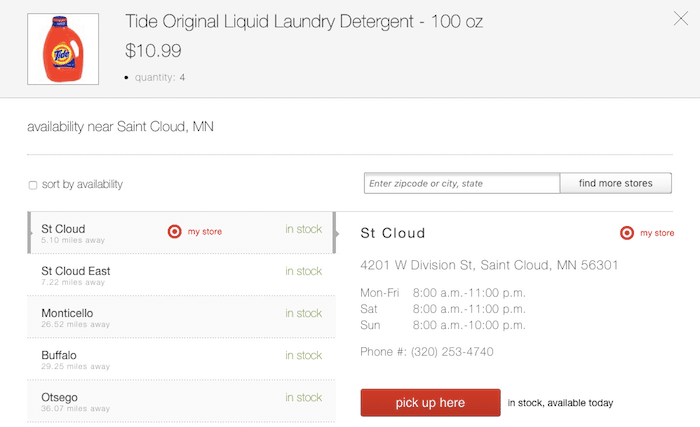
A list of stores will come up. If it says In Stock next to the store name, you’re in luck! The store has enough of that product for you.
If it says Limited Availability, they may or may not have enough to meet your quantity needs.
If it says Out of Stock, the store is out. Replenishment may be received throughout the week.
Check Target Store Inventory Through the Target Mobile App

Tap on the “search” icon and search for the item you’re looking for (or enter a DPCI number). Select the correct item, and if you’ve set a default store, the app will automatically tell you if it’s available, and what aisle it’s in. Look for this information right under the shipping and pickup options.
If you don’t have a default store set, or want to check other locations, tap the “find in nearby stores” option. If you have location services enabled, the app will use your current location to find stores nearby.
The app will pull up a list of stores and will tell you if the item is available or not. If the item has limited availability, there may or may not be any at the store, since counts can often be incorrect. Out of stock means the store is out and may be receiving replenishment throughout the week.
If you tap on a store from this list, it will show store information, including store hours, address, phone number, and services.
Check Target Store Inventory by Calling
You’ll first need the DPCI number, so if you don’t already have that, find it. Then call your local Target and ask the team member to do an item search. Give them the DPCI number, and they should be able to tell you if they have any, and if so, how many.
Related Posts
Target DPCI Number: What It Is and How to Find It
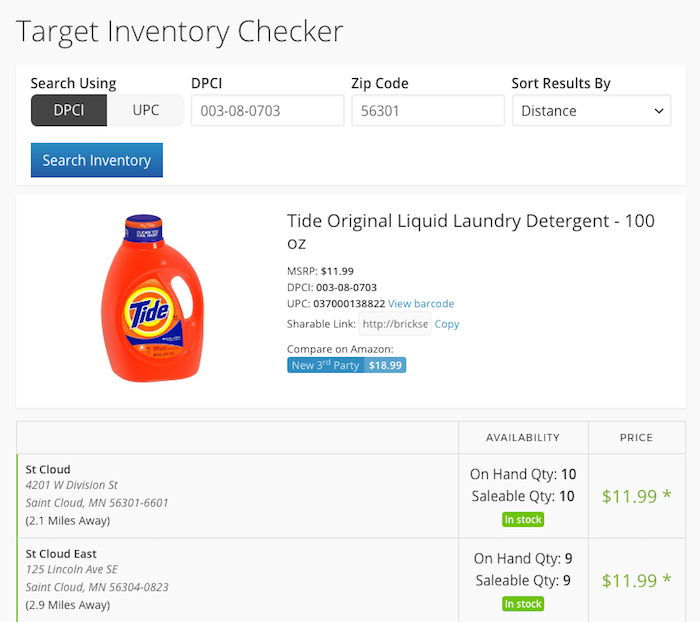



great information! Thanks for this.
Found another good page for checking Target price and inventory at http://www.DCCoApps.com/target